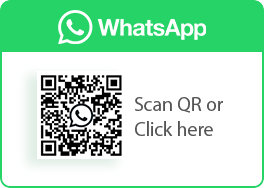Intuitive Vision System
CV-X series
Intuitive Vision System CV-X series

Making Advanced Inspections Available to Everyone with Just a Few Clicks through Interactive Menus

High Performance, Icon-driven system with easy-to-use tools for simple setup by any user.
Features

Intuitive, Icon-Driven Vision System Allows Anyone to Setup Reliable Product Inspections
The CV-X Series makes product inspections available to everyone with just a few clicks through Intuitive, interactive menus.

A Full Lineup of the Industry’s Fastest Cameras Providing Solutions to the Most Challenging Inspections in Manufacturing
A super-high-resolution 64M pixel camera has been newly added to our conventional lineup of area cameras. They are now selectable according to production line speed, installation space, and inspection target, bringing the total number of area cameras types in this lineup to 22.

Vision System Lighting and Programming Made Easy
With NEW LumiTrax™ Tuning, anyone can create 3D inspections by simply selecting the best image of your part from a displayed list of choices.